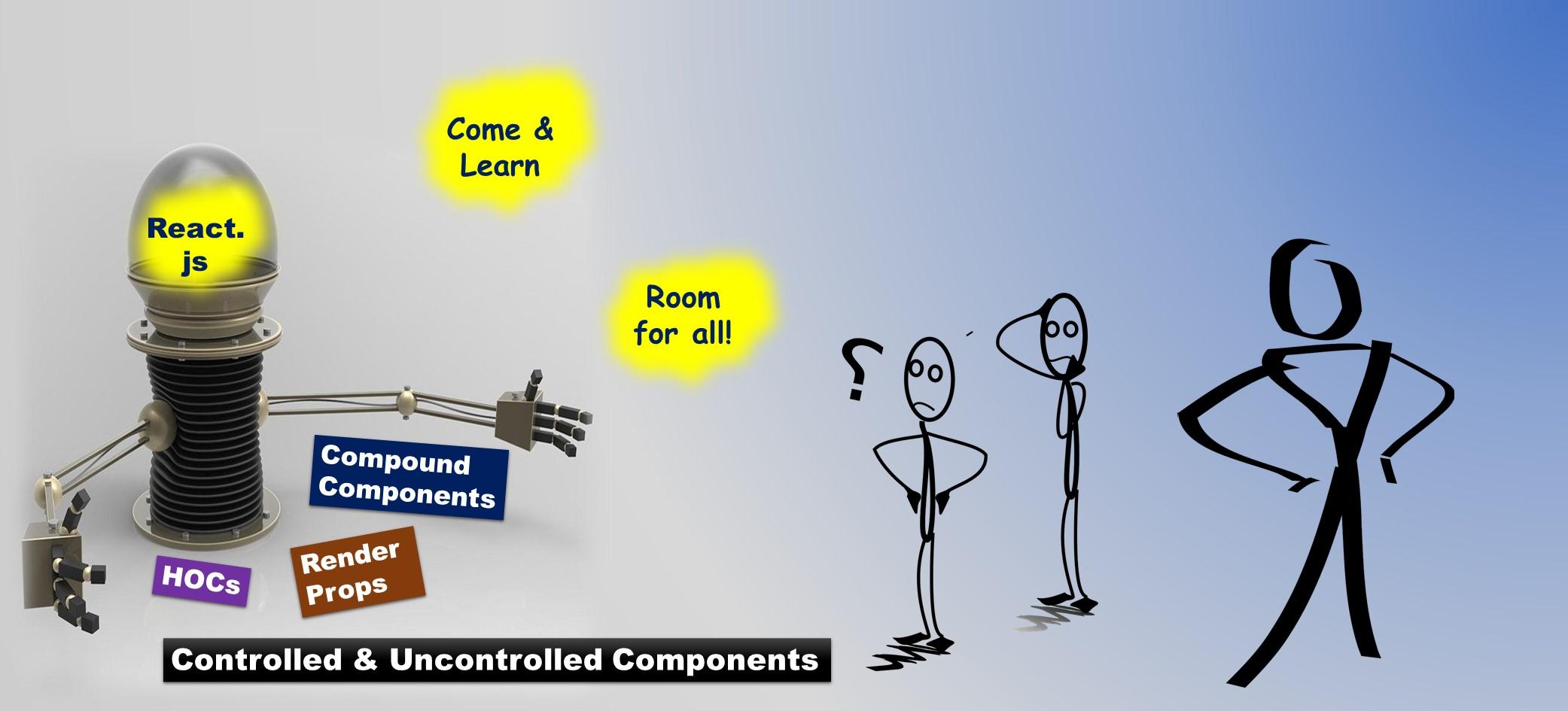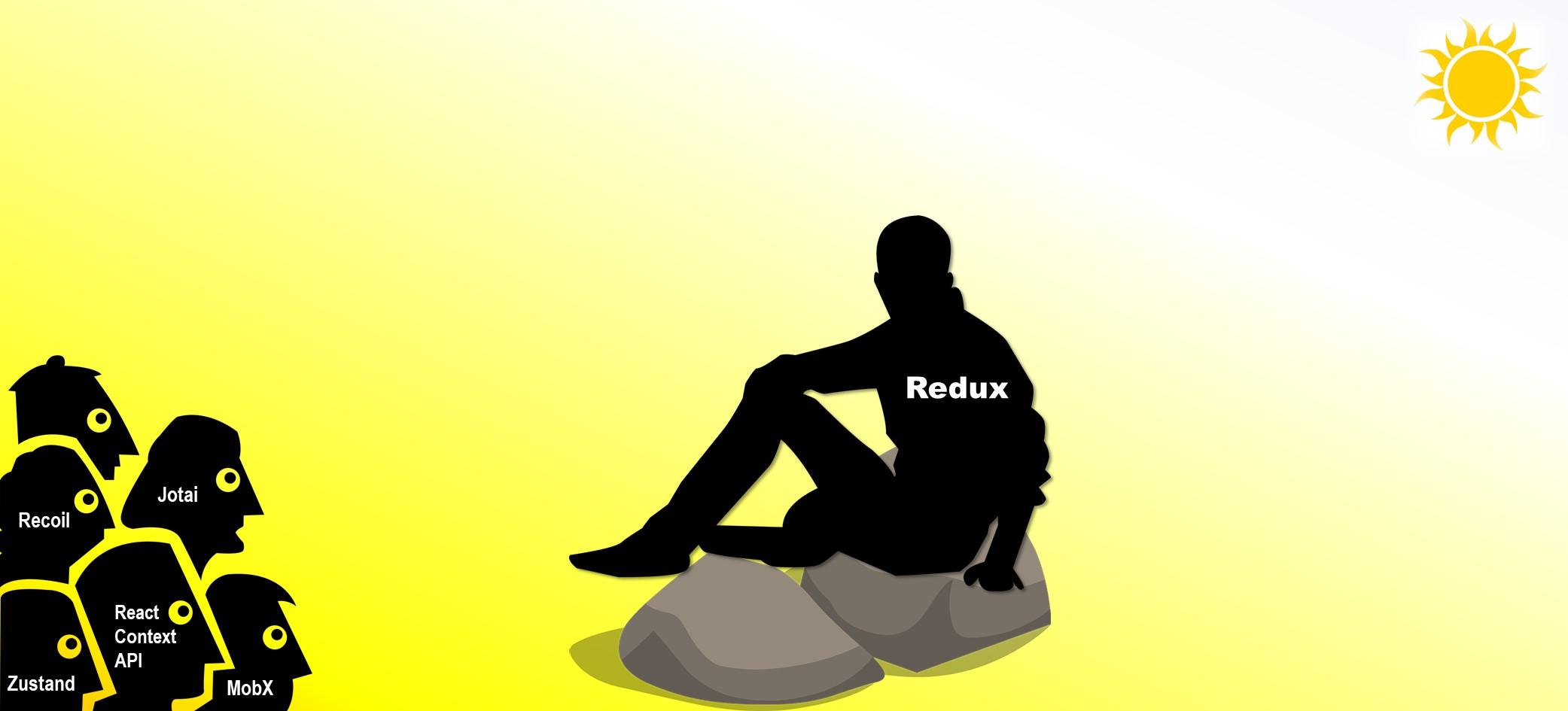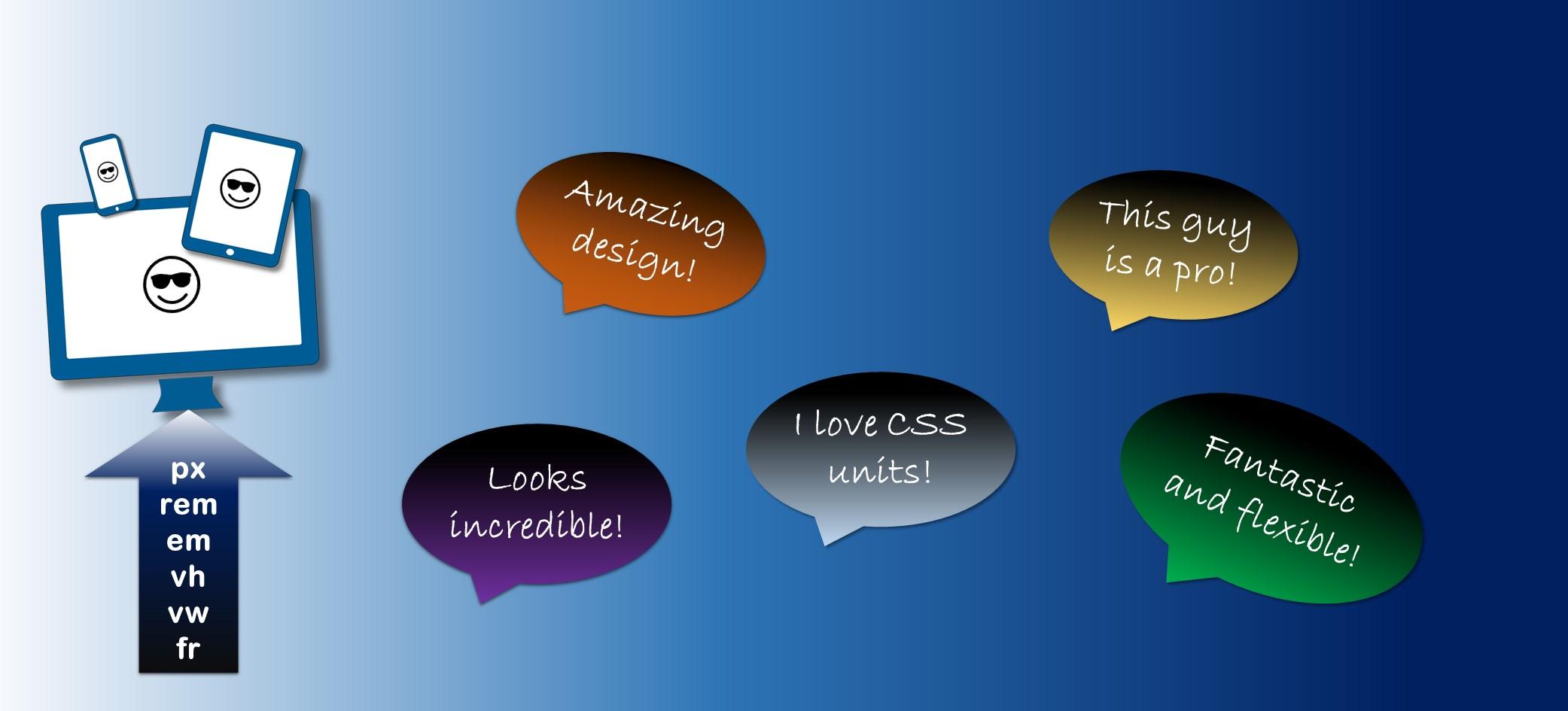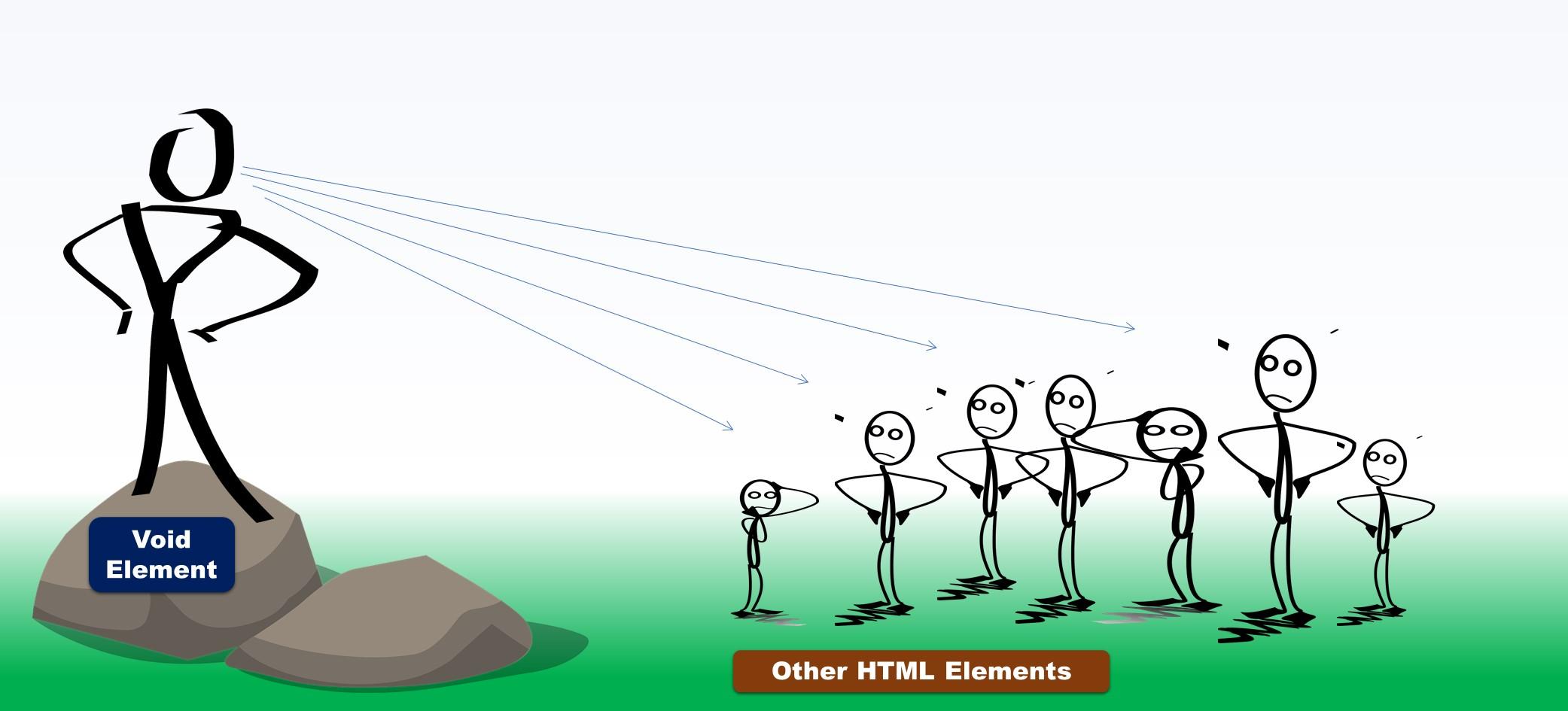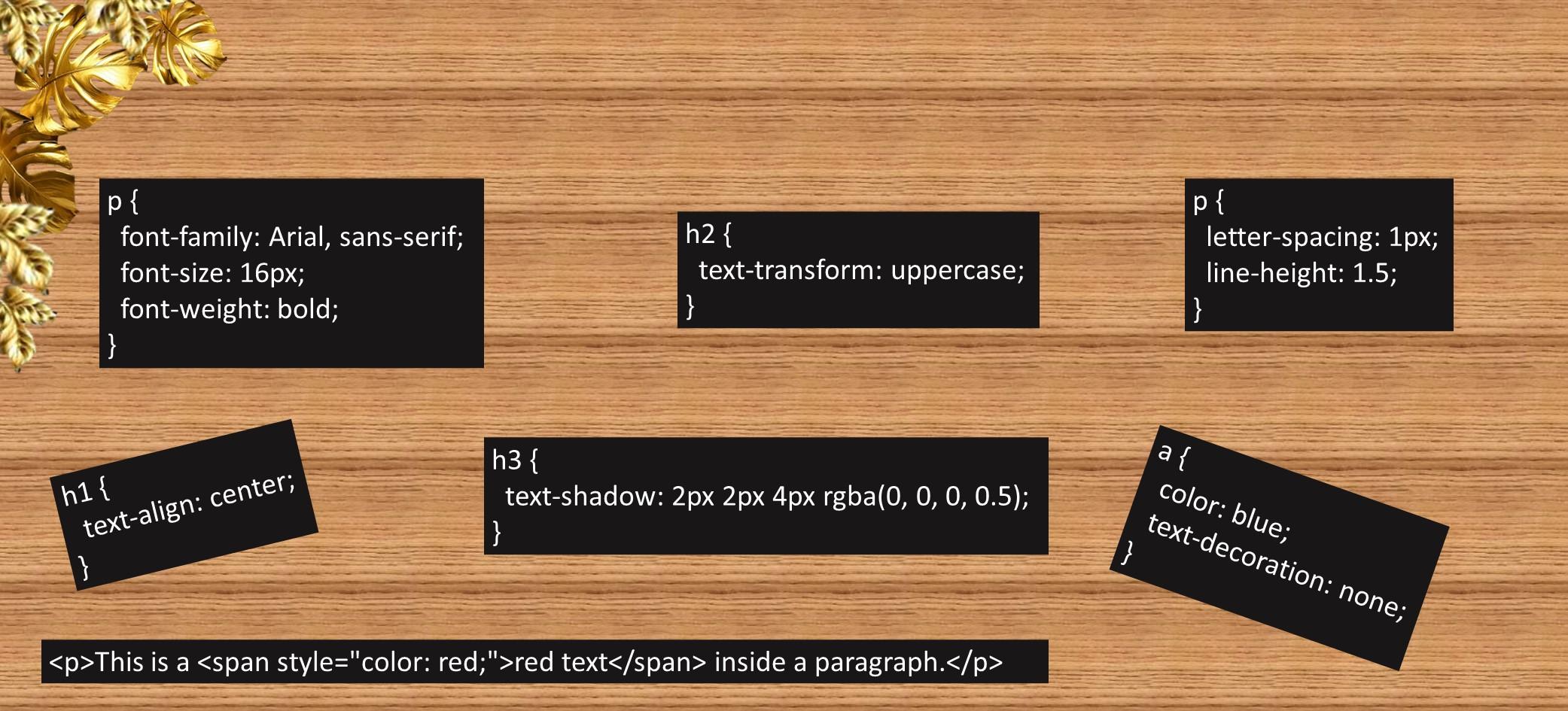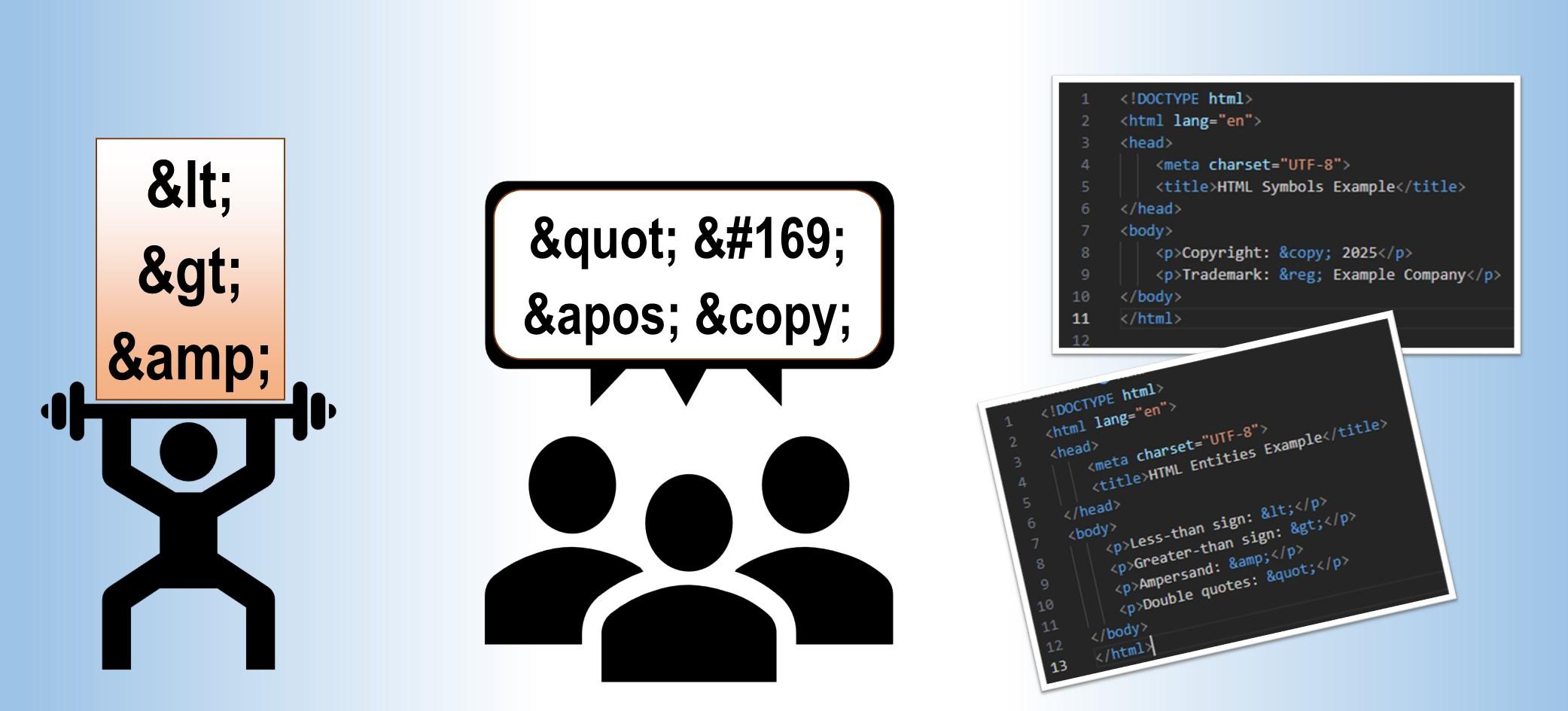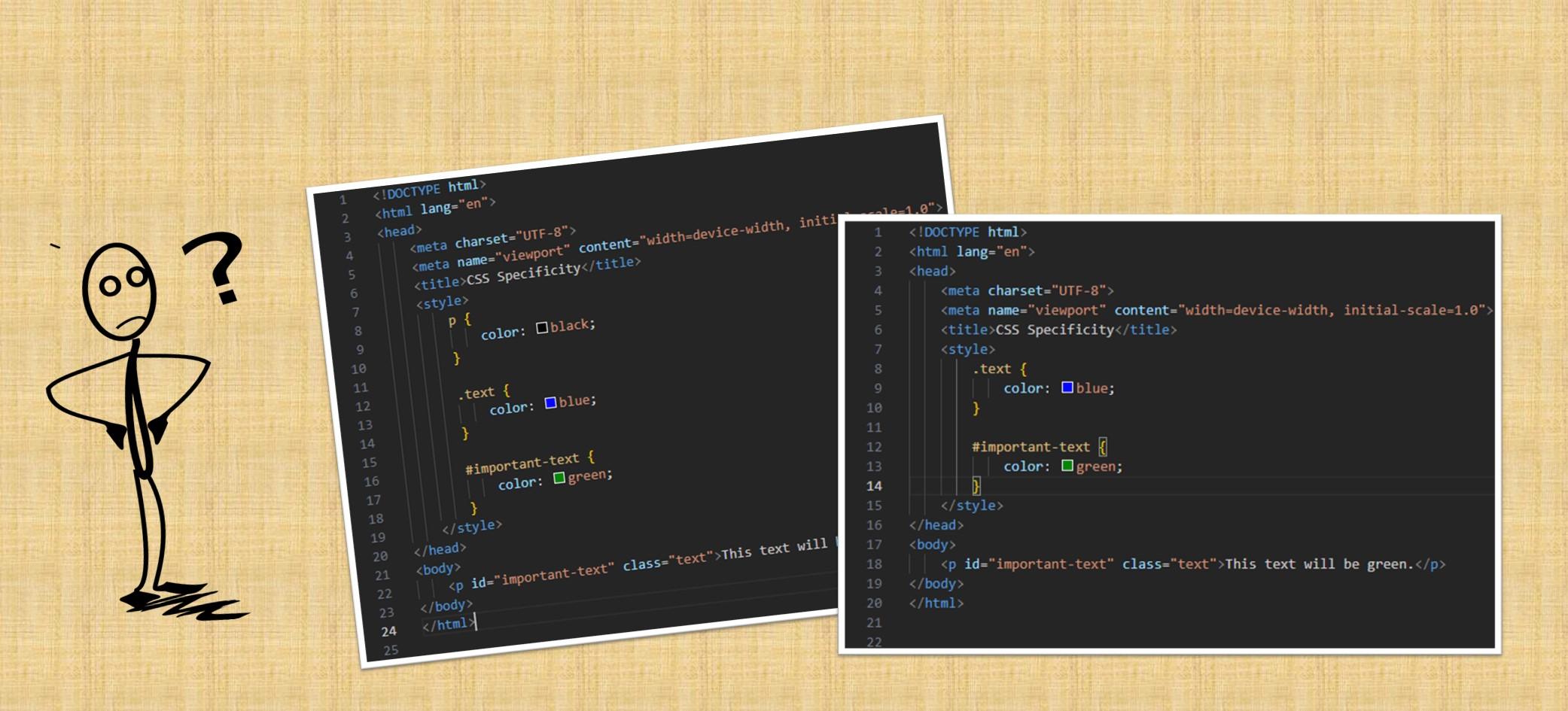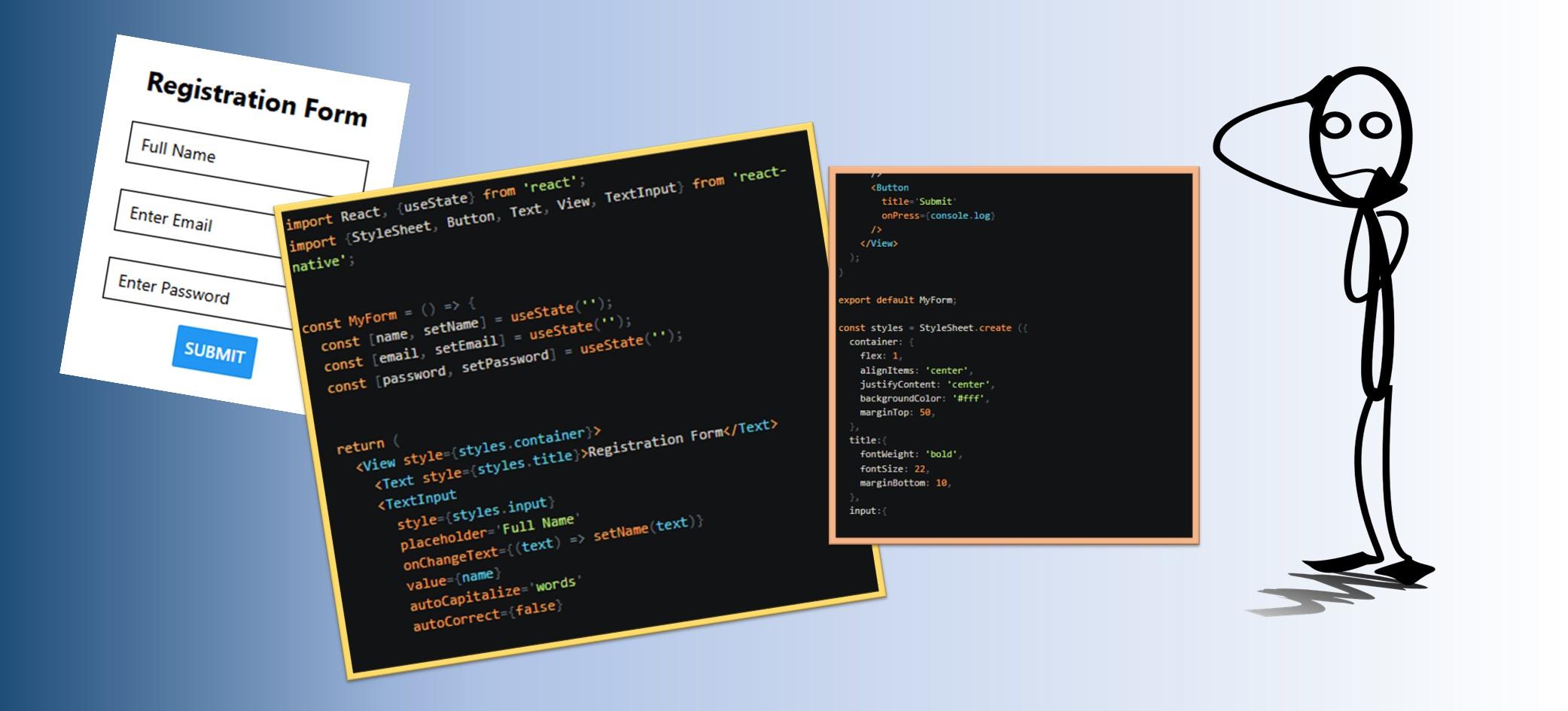As a web developer, you know that text is the backbone of your online presence. But are you harnessing its full potential?
Discover the secrets to making your text stand out, drive engagement, and elevate your brand. In this quick guide, we’ll delve into the essential CSS text properties and HTML text elements that will empower you to:
- Craft compelling typography that resonates with your audience.
- Structure your content for maximum readability and impact.
- Emphasize key messages and draw attention to crucial information.
- Create a consistent visual identity that reinforces your brand
Get ready to unlock the power of text and take your web development skills to the next level!
1. Changing Font Styles
You can customize the font family, size, and weight of text using the font-family, font-size, and font-weight properties.
Example: This will make all paragraph text use the Arial font, size 16px, and appear bold.
p {
font-family: Arial, sans-serif;
font-size: 16px;
font-weight: bold;
}
2. Text Alignment
Use the text-align property to control the horizontal alignment of text.
Example: This will center the heading text.
h1 {
text-align: center;
}
3. Text Color and Decoration
Use the color property to change text color and text-decoration to add effects like underlines.
Example: This will make links blue and remove the underline.
a {
color: blue;
text-decoration: none;
}
4. Text Transformation
The text-transform property changes the case of text.
Example: This will convert the heading text to uppercase.
h2 {
text-transform: uppercase;
}
5. Letter and Line Spacing
Use letter-spacing to adjust space between characters and line-height to adjust space between lines.
Example: This will slightly increase the space between characters and lines in a paragraph.
p {
letter-spacing: 1px;
line-height: 1.5;
}
6. Text Shadow
The text-shadow property adds a shadow to text.
Example: This will add a soft shadow to heading text.
h3 {
text-shadow: 2px 2px 4px rgba(0, 0, 0, 0.5);
}
7. Using HTML Text Elements for Additional Styling
HTML text elements like <span>, <strong>, and <u> provide additional ways to style specific parts of your text. These tags offer flexibility in how you highlight, emphasize, or differentiate portions of your content.
7.1 The <span> Tag
The <span> tag is an inline container used to style specific portions of text within a block element. It is commonly used with CSS to apply styles like color, background, or font changes to parts of a sentence.
Example: The text inside the <span> will appear in red. This tag is particularly useful when you need to style a word or phrase without affecting the entire block.
<p>This is a <span style="color: red;">red text</span> inside a paragraph.</p>
7.2 The <strong> Tag
The <strong> tag is used to emphasize text, indicating that the enclosed text is important. By default, browsers render text inside the <strong> tag as bold, but it can also be styled further with CSS.
Example: The text inside the <strong> tag will appear bold. Using this tag can help convey importance or highlight key points in your content.
<p>This is a <strong>bold statement</strong> in a sentence.</p>
7.3 The <u> Tag
The <u> tag is used to underline text. While it was previously considered outdated for visual styling purposes, it is now often used to denote important content or links.
Example: The text inside the <u> tag will be underlined. Underlining text can be useful to draw attention to specific words or phrases, but avoid overusing it to maintain readability.
<p>This is an <u>underlined text</u> example.</p>
7.4 Combining HTML Tags
You can combine these HTML tags to achieve complex text styling. Consider the example below:
Example: The text inside the <strong> and <u> tags will be both bold and underlined.
<p>This is a <strong><u>bold and underlined</u></strong> text example.</p>
Conclusion
CSS text properties and HTML text elements give you full control over how text appears on your website. Using a combination of these tools allows you to create visually appealing and meaningful content that enhances the user experience.
Experiment with these properties and tags to make your text stand out and effectively communicate your message. Happy coding!