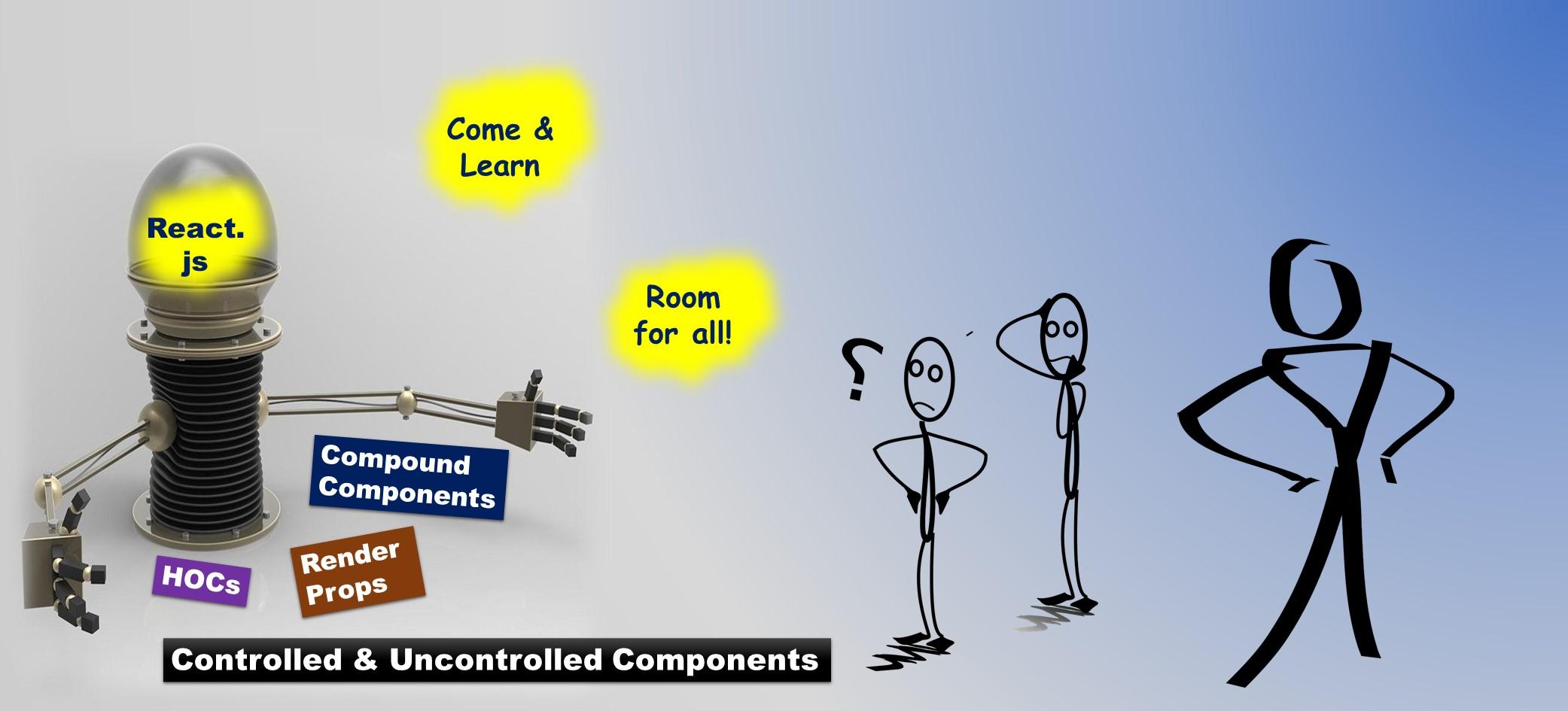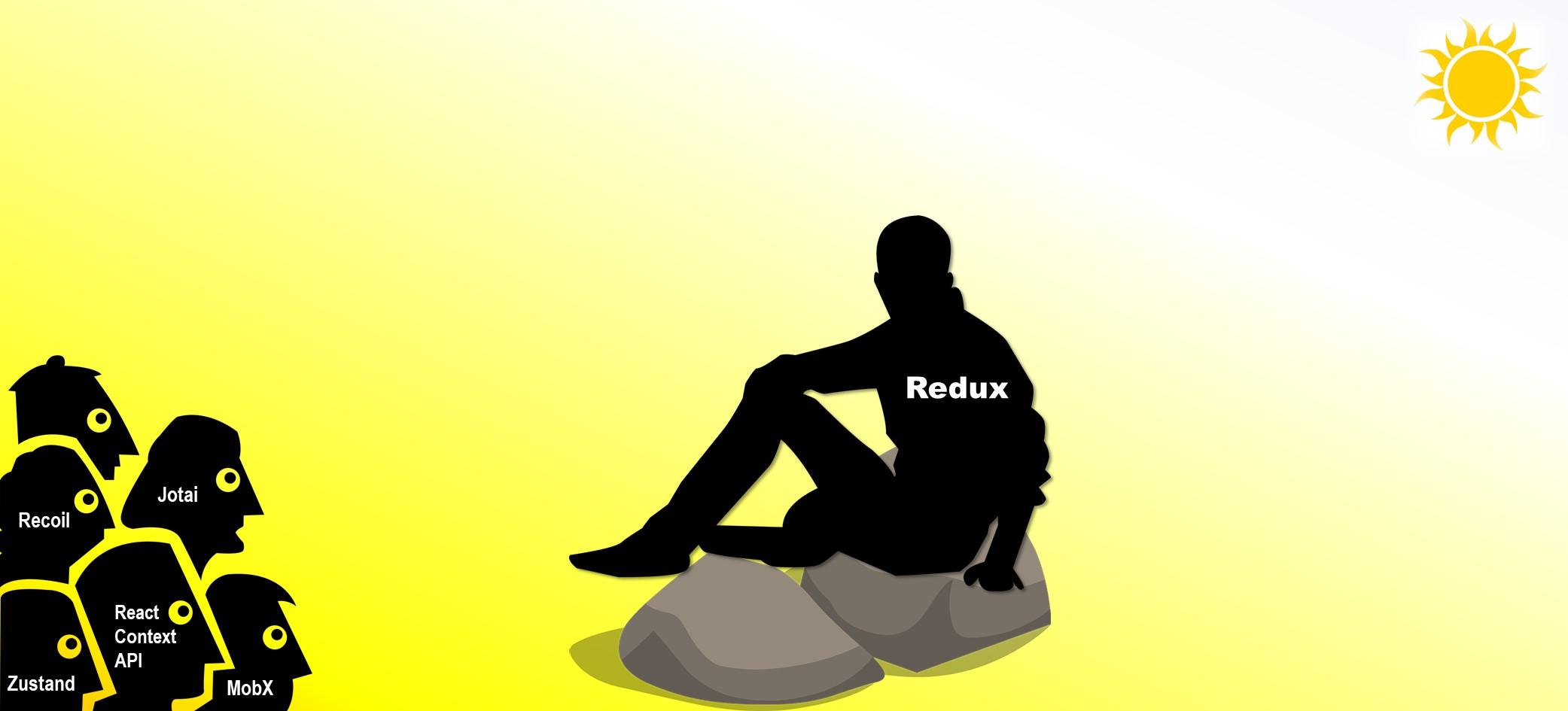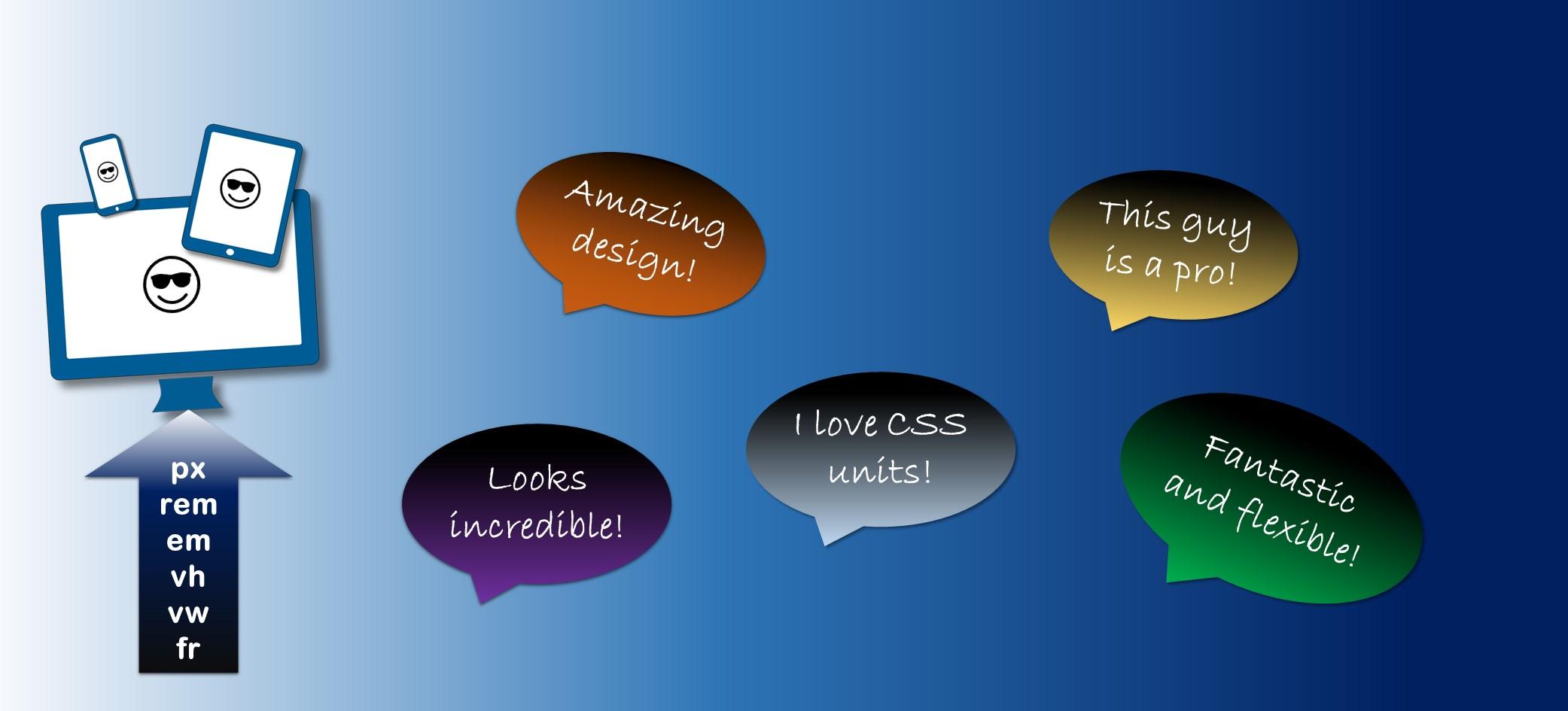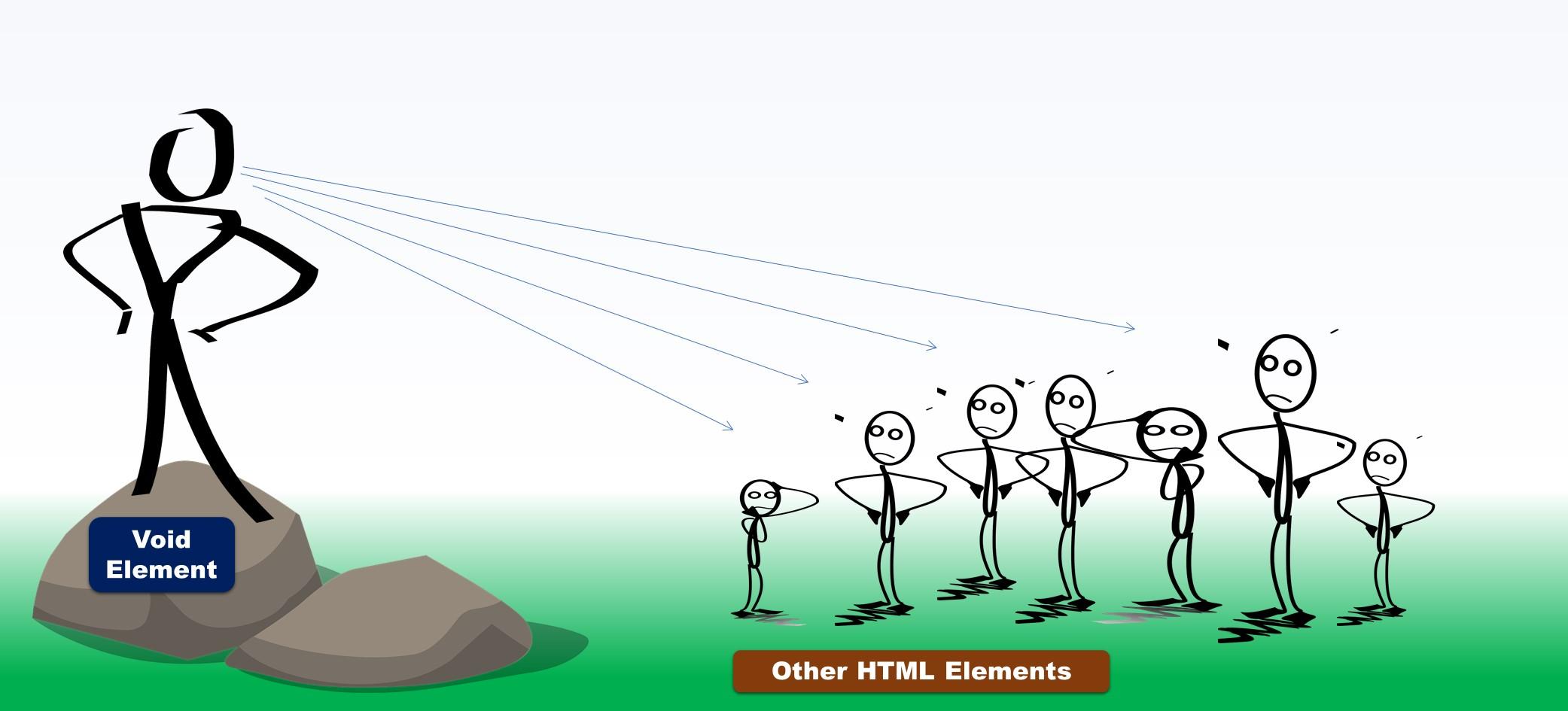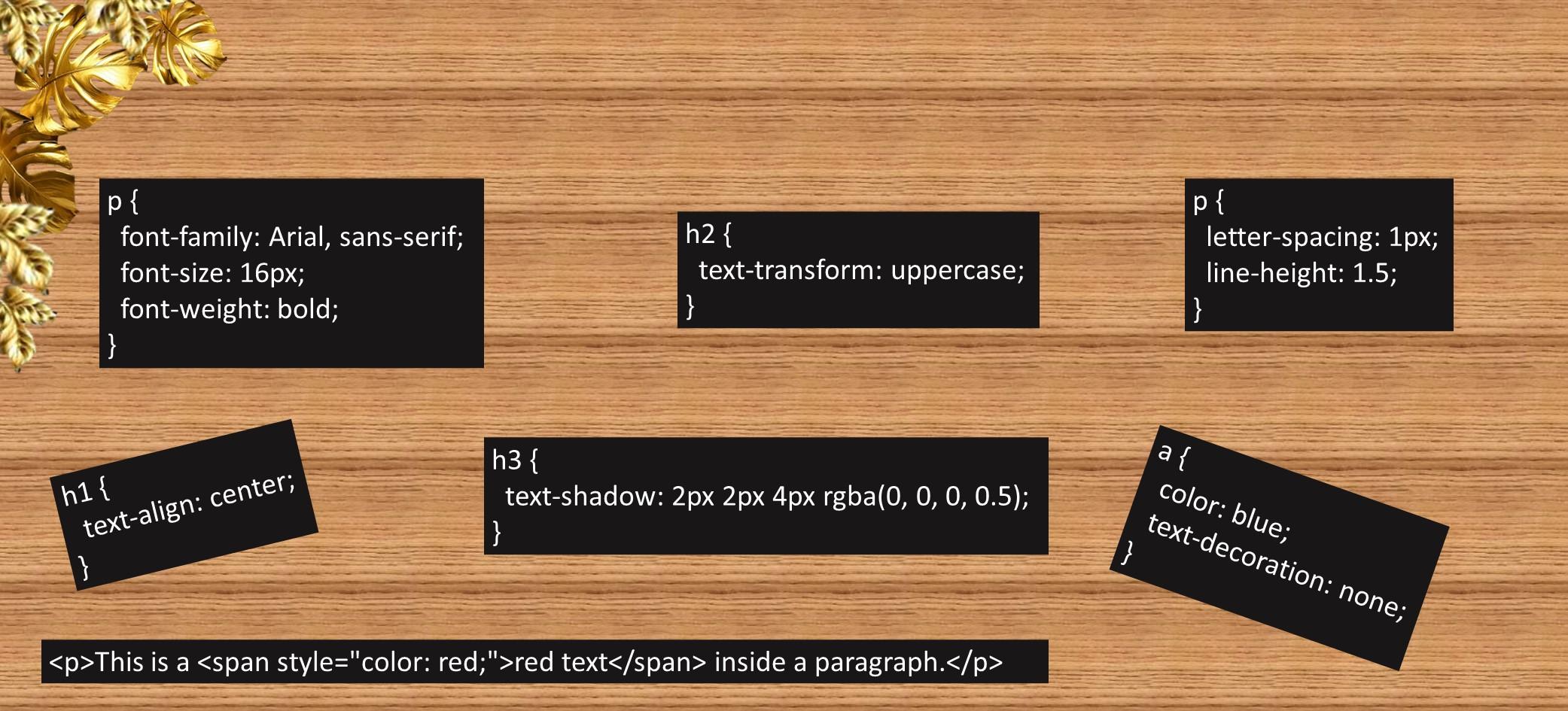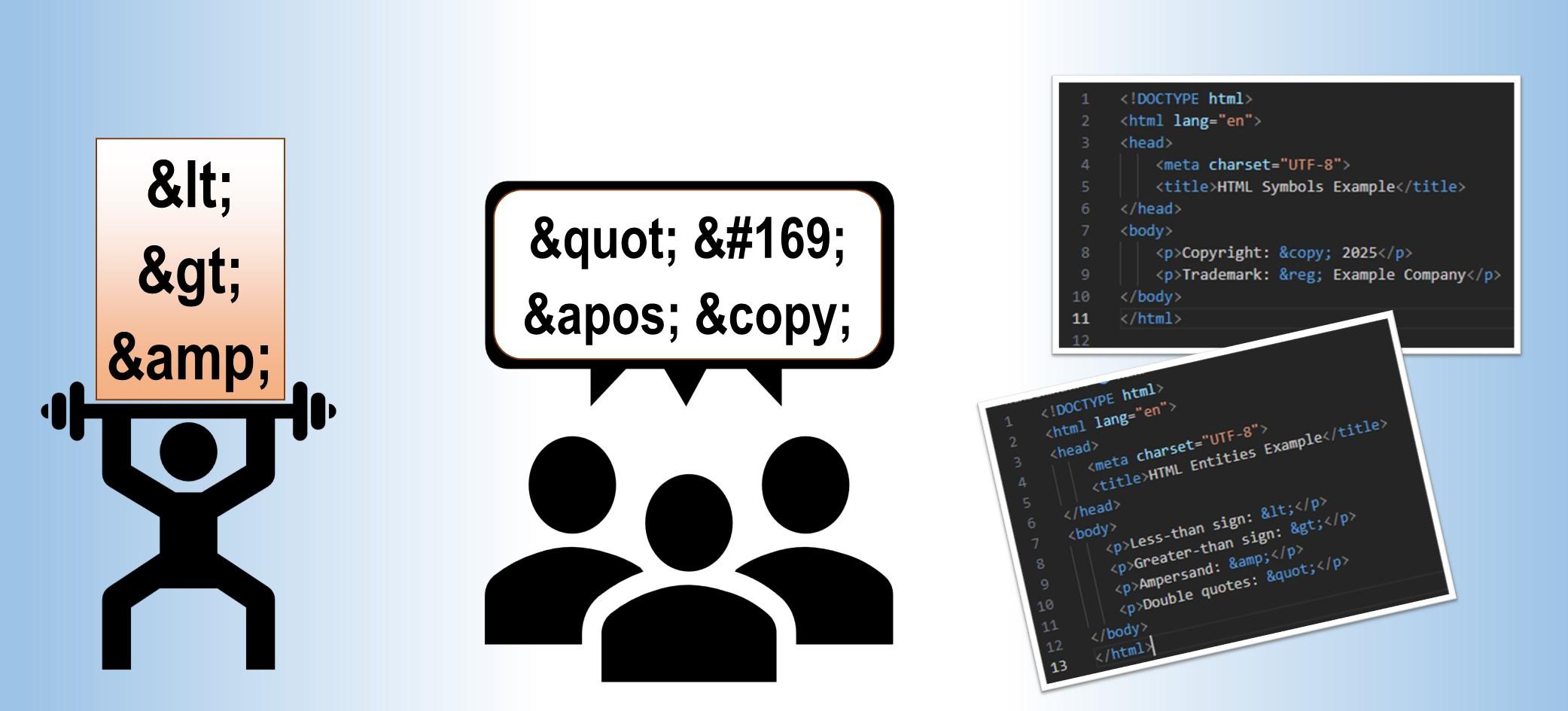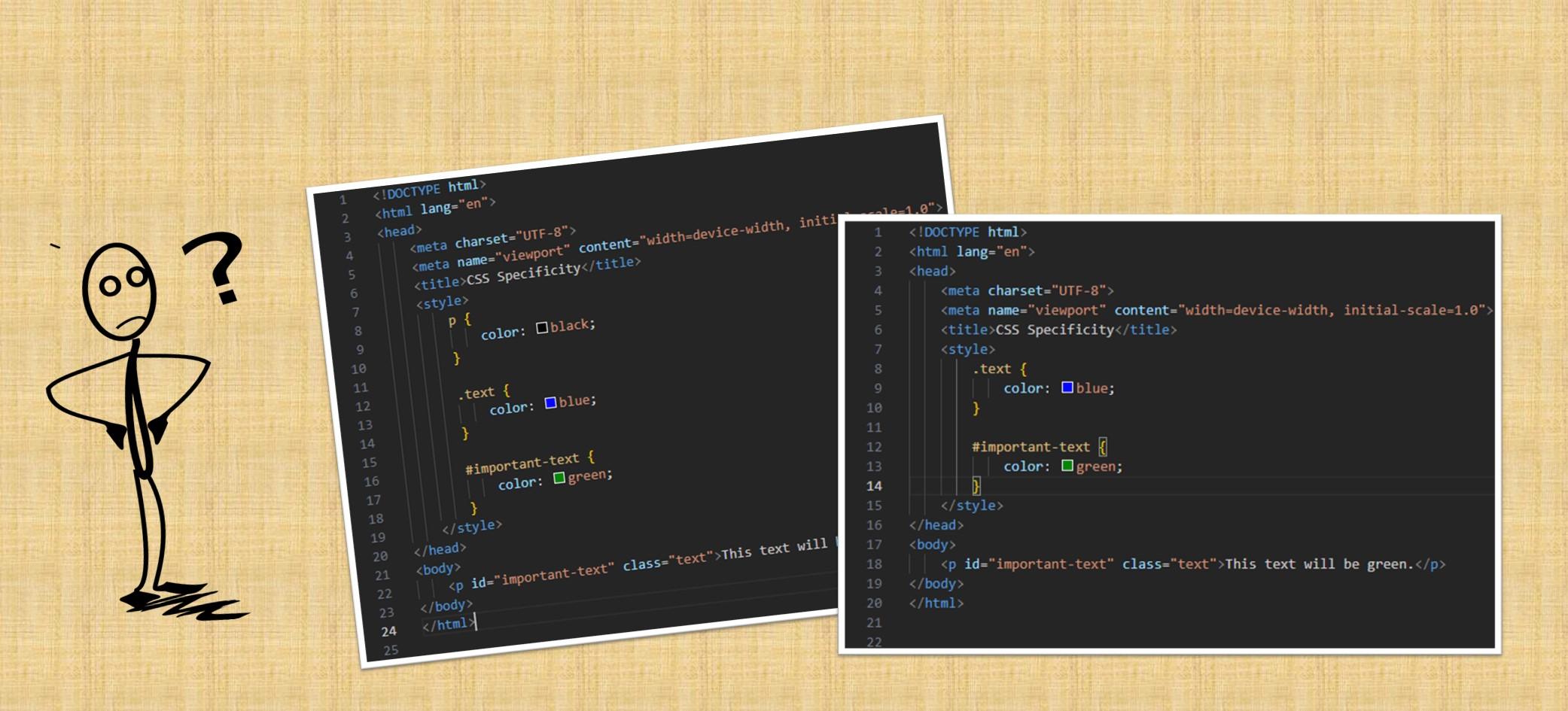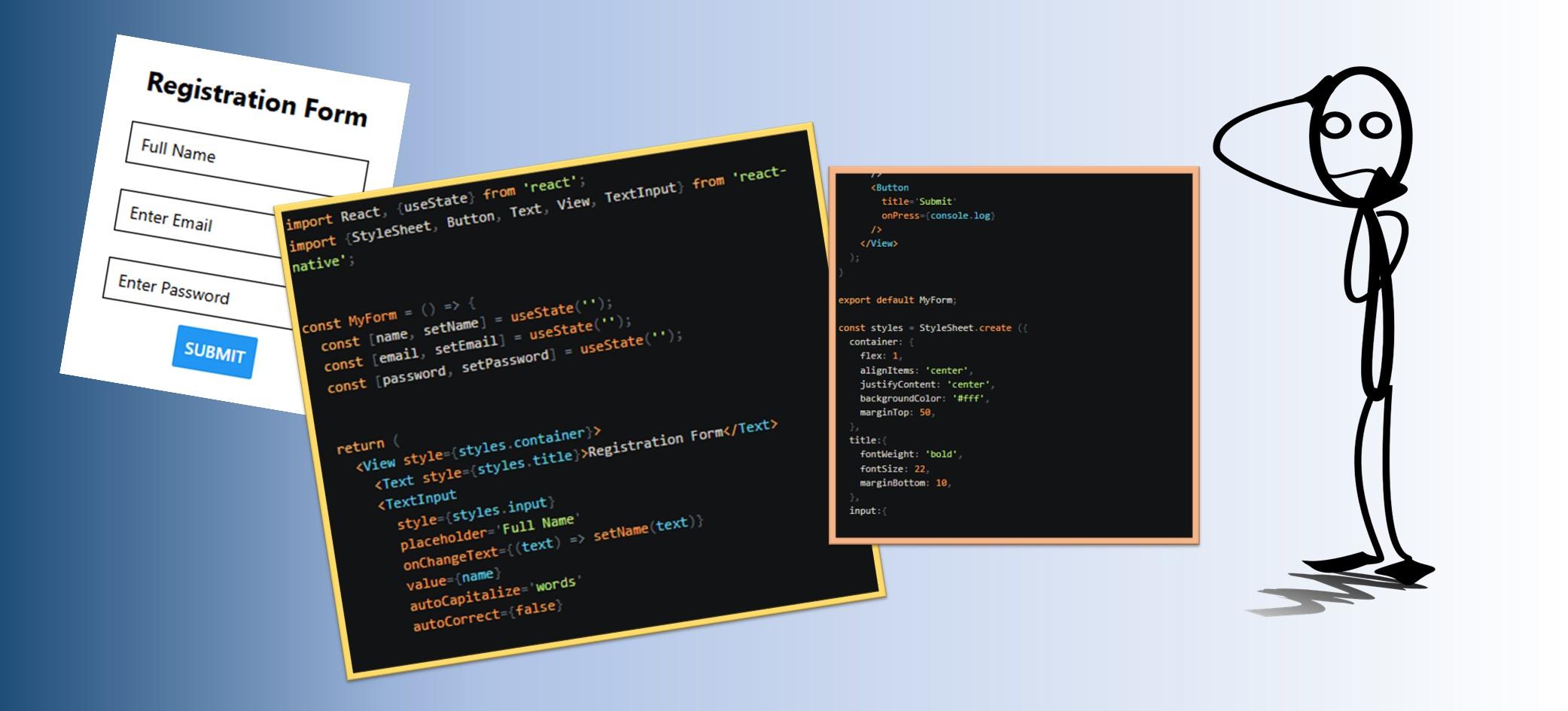In the complex world of HTML, not all elements are created equal. While some elements need opening and closing tags, a special breed operates under the radar – stealthy and proud. Meet the void elements, the self-contained HTML heroes.
What Are Void Elements?
Void elements are special HTML tags that don’t need a separate closing tag. They work on their own and are used to add things like images, links, or line breaks to a web page. They deliver functionality with fewer lines of code, making your markup cleaner and more efficient.
Unlike void elements, standard HTML elements require both an opening and a closing tag. Let’s compare the two types:
Standard Element Example:
<p>This is a paragraph of text.</p>
Void Element Example:
<img decoding="async" src="logo.png" alt="Company Logo">
- <img>: Inserts an image.
- <input>: Creates input fields for forms.
- <br>: Inserts a line break.
- <hr>: Creates a horizontal rule.
- <meta>: Provides metadata about the document.
- <link>: Links external resources like stylesheets.
Here’s a basic example of void elements in action:
<!DOCTYPE html>
<html lang="en">
<head>
<meta charset="UTF-8">
<meta name="viewport" content="width=device-width, initial-scale=1.0">
<link rel="stylesheet" href="styles.css">
<title>Void Elements Example</title>
</head>
<body>
<img decoding="async" src="image.jpg" alt="A beautiful landscape">
<input type="text" placeholder="Enter your name">
<br>
<hr>
</body>
</html>
- The <meta> tag provides essential information about the document, like character encoding and viewport settings.
- The <link> tag connects an external stylesheet to the HTML document.
- The <img> tag displays an image without the need for a closing tag.
- The <input> tag creates a text field where users can enter information.
- The <br> tag adds a line break to separate content.
- The <hr> tag creates a horizontal rule to visually divide sections of content.
All these elements are self-contained, making the code cleaner and more efficient.
Why Are Void Elements Important?
Void elements are essential for improving the performance and readability of your HTML. Since they don’t need closing tags, they reduce the amount of code you write, which can lead to faster loading times and a more maintainable codebase.
A Quick Tip:
While you may be tempted to self-close void elements like this: <img />
, HTML5 doesn’t require the trailing slash. So, simply use <img>
for a cleaner, more modern approach.
Conclusion
Void elements may be small, but they’re mighty. They simplify your code, boost efficiency, and help you craft cleaner, faster web pages. Next time you code, appreciate these unsung HTML heroes that get the job done!